
Modem set up
Skinny Wireless Modem - Huawei B618
Getting to know the Huawei B618 modem
Once the B618 is in use, you can alter its position and orientation to improve signal strength. We highly recommend modems to be positioned near windows.
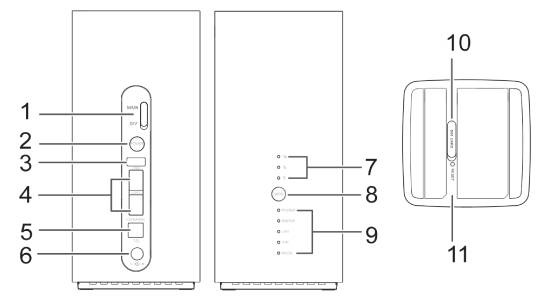
1. External Antenna Port
Open the cover and connect an external antenna (not included within the box).
2. Power Button
Press and hold the power button to turn the device on/off.
Press the power button to turn the indicator light on/off.
3. USB port
Connect to a USB device.
4. WAN/LAN port
- Working as a LAN port when connected to a computer, switch, or other LAN device.
- Working as a WAN port when connected to an Ethernet port on the wall.
5. Landline phone port
Connect to a telephone.
6. Power input
Connect to a compatible power adapter.
7. Signal indicators
Green: signal reception available (more indicators mean better reception).
8. WPS button
Press and hold to active WPS connection when Wi-Fi is turned on.
9. Indicators
'Power' LED indicator
- Off: Power off.
- On: Power on.
'Status' LED indicator
- Off: Data server connection is disconnected.
- Blinking in green: Firmware update.
- Green: Get the IP address of WAN.
'LAN' LED indicator
- Off: No device is connected to a LAN port.
- Blinking: data is being transmitted through a LAN port.
- Green: At least one of the LAN ports is connected to a device.
'Wi-Fi' LED indicator
- Off: Both 2.4G and 5G Wi-Fi is closed.
- Blinking in green: WPS open.
- Green: Both or one of the 2.4G and 5G Wi-Fi is opened.
'Mode' LED indicator
- Steady cyan/blue/yellow: connected to a mobile network.
- Steady green: connected to an Ethernet network.
- Steady red:
The SIM card is not recognized, the PIN has not been entered, or the PIN verification failed.
10. Micro-SIM card slot
This is where you insert their SIM Card so you can connect to the Skinny mobile network.
(Please note that all Broadband provisioned SIM Cards should be intact within the modem's slot do not remove the SIM unless troubleshooting is required.)
11. Reset button
Press and hold the Reset button to restore the device to its original factory settings.
(Please note that restoring the B618 modem to its original factory settings will result in overriding alland any past changes made to the settings.)
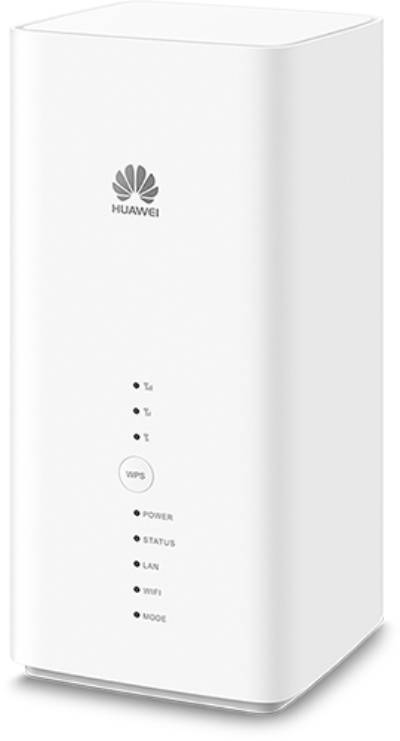
Device Specifications
Device Name: Huawei B618 ( Modem)
Launch Date: 16 April 2018
Warranty Period: 24 Months. (Modem warranty is not voided if they remove the sticker and SIM)
Internal Memory: RAM/ROM and Cache memory are available for this range.
Operating System: Custom built Huawei software with Skinny branding.
WiFi Protocol: 802.11b/g/n/ac, 2.4G & 5G dual-band
Is this device locked to Skinny?: Yes. This is SIM Locked and Geo-Locked.
External Ports:
- One power adapter port
- One LAN port (RJ45)
- One LAN / WAN port (RJ45)
- One phone port (RJ11)
- Two external LTE antenna ports (TS-9)
- One micro-SIM card slot
- One USB 2.0 port (Supports a maximum of 500 mA current)